Web accessibility ensures that all users can enjoy the internet and digital materials without fear of discrimination. As a digital marketing professional, you can do your bit by creating materials that follow Americans with Disabilities Act (ADA) guidelines and are fully accessible to all audiences.
Accessible web materials may even lead to a higher ROI on your digital marketing spend. They can be viewed by a wider audience, meaning more users will have the ability to like, share, and engage with your digital content.
Improve ROI
Being accessible and inclusive is the right thing to do. But, as a marketing professional, you may need to justify any incremental spend by proving the investment in greater web accessibility is profitable.
A recent 3-year study by Forrester Consulting showed greater web accessibility improves marketing ROI by incrementally bolstering your profits and reducing your costs. How much? A typical commerce site realized $179,000 in risk-adjusted present value by being accessible.
Accessible materials are profitable because they improve brand perception, widen your reach, and broaden your client base. When you provide accessible materials, individuals with disabilities (as well as many who don’t but appreciate your business’s efforts) will perceive your brand more favorably, which makes them more likely to adopt your offering and recommend your brand to others.
Incorporating accessibility can also avoid expensive litigation costs in the future. In the past decade, big brands like Netflix, Harvard, and MIT have paid hundreds of thousands of dollars in legal expense, as their web accessibility did not meet accessibility standards.
ADA Compliance
The ADA was signed into law in 1990. Since then, the ADA has improved the lives of millions of Americans who live with a disability. You may be surprised to learn that the ADA covers websites, too, as they are public forums open to everyone.
You can create an ADA-compliant website by making strategic changes to your current site. Start by using alt-text so visually-impaired users can better understand the images placed on your website. If you have any video content embedded in your site, utilize transcripts for individuals who have low vision.
Experiment with your site using the navigation systems people with certain disabilities use. For example, some users can’t use a mouse. So, try navigating your entire site without the mouse, using the tab key to move between pages. If you find your site contains “mouse traps,” eliminate these by providing user-friendly buttons.
WCAG 2
The ADA has done a lot to improve the lives of Americans living with disabilities. However, the highest standard of web accessibility is known as Web Content Accessibility Guidelines (WCAG). We are currently in the second edition of WCAG, and there are some key changes you should be aware of.
You can meet WCAG 2 guidelines by ensuring that your site is:
- Perceivable: can all users perceive the content (e.g. through alt-text, captions)?
- Operable: can all users use and navigate the content (e.g. are users given enough time, can your site operate with keyboard input alone)?
- Understandable: will users actually understand your content (e.g. avoid abbreviation; use inclusive language)?
- Robust: will your site still be accessible in years to come when technology is updated?
Meeting these standards is important if you want to draw as large an audience as possible to your website or digital content. Meeting these guidelines can be good for your brand, too. Creating and maintaining a fully accessible website shows that your commitment to accessibility and inclusivity is genuine.
You can quickly assess the accessibility of your website using a series of free accessibility checker tools. There is a range of free tools available online to check things like color balance, language use, site maps, and navigation accessibility.
Content Creation and Accessibility
As a marketing professional, you’re constantly creating new posts, blog pages, podcasts, and video content. The process of content creation is already time-consuming, and the thought of adapting to accessibility standards may be enough to make your head spin.
Fortunately, you can speed up the content creation process with a few strategic changes to your production cycle.
Start by strategizing your content with accessibility as a key component of all materials. Shoehorning accessible content will take extra time, so you need to plan to create accessible content from the beginning of your planning phase. Try to plan at least a month ahead, and tag all your content with the accessibility changes that need to be made before your content goes live.
Note any handy keyboard shortcuts that you discover along the way and share them with the rest of your team. For example, you can quickly confirm alt-text edits using [Shift+Return/Enter]. This will save time as you move forward, as creating accessible content will likely require a little more time than you are used to.
Conclusion
Web accessibility is a must. Hosting an accessible site will improve your brand and increase your marketing ROI and ensure that your brand image remains strong. You can improve your web accessibility by learning and following ADA and WCAG 2 guidelines. These guidelines are designed to promote greater accessibility and can also minimize litigation risk. You can accelerate the process by learning the most important shortcuts and strategizing your content with accessibility in mind.






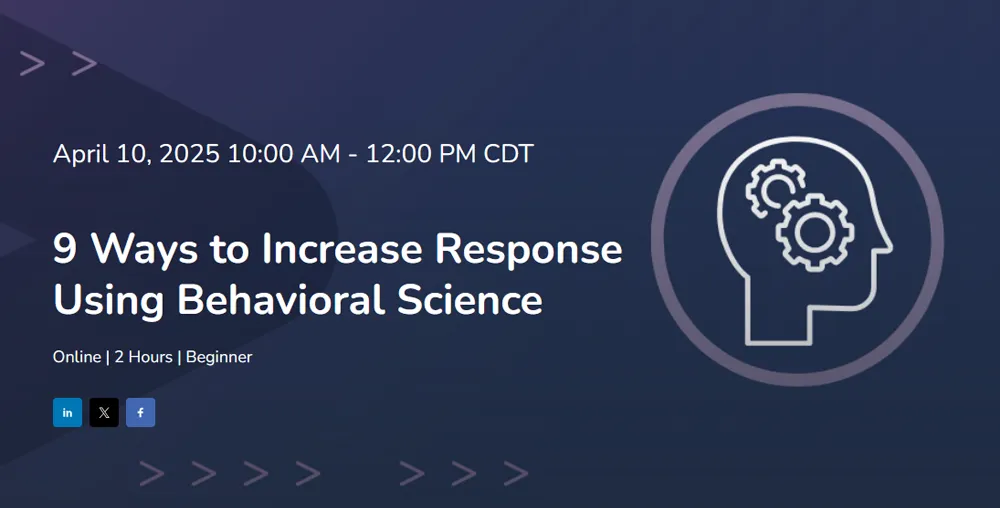


Comments are closed.