As a content marketer you must play multiple roles to produce content that engages your audience at various stages of your company’s purchase cycle. Copywriter, video editor, designer, ppt expert, and marketer are some of the roles they juggle on a daily basis to create content that helps your brand connect with its target audience.
Here are 16 content marketing tools that can help you produce high-quality and engaging content. Sharpen your writing and editing processes, create engaging graphics and videos, and distribute the content effectively across various digital channels with these tools in your pack-pocket.
Must-have Content Marketing Tools
Writing, Editing, and Plagiarism Check
Coming up with content ideas and themes can be frustrating and time consuming. As a content marketer, you’re expected to come up with content topics that connect with your audience and help you drive traffic and engagement. But you’ll know that there’s no secret formula to write a successful piece of content – it can be a hit or miss. But you can increase the possibility of producing successful content more often using the following tools:
1. Research The Most Popular Content Topics Using BuzzSumo: Popularly known as a social media research tool, BuzzSumo is helpful to identify the most shared topics for a given set of keywords. The platform allows you to slice and dice this information using various parameters like recency, location, domain, content type and length, language and more.
2. Search and Reference Made Easy with Airstory: One of the biggest challenges I face when I begin my online research is to keep track of all the various reference sources. If that’s a challenge you face as well, try Airstory. All you need to do is install a Chrome plug-in and then with this super-cool product (offers a free version too) saving research information means just a few drags and drops. Take a look at this video.
Video source: Airstory Demo on Youtube
3. Use Your Keywords to Generate Engaging Blog Topics with Portent’s Content Idea Generator: Provide one keyword and you can generate multiple topics for that keyword using the Portent’s content idea generator.

Image source: Portent’s content idea generator
Here are the topics generated with the keyword ‘content marketing tools’:
-
- Content marketing tools are not a waste of your money
- Who uses content marketing tools
- Top content marketing tools to know about
- 14 Myths about content marketing tools
- The simplest way to make the best of content marketing tools
If you experiment a few times using various keywords, you’ll be able to generate blog topics that catch the eye. This idea generator tool is free to use and does not require registration or subscription.
4. Hubspot’s Blog Ideas Generator: You can use this topic generator to produce up to 5 topics for a given set of 3 keywords. Hubspot’s Blog Ideas Generator is a free tool that does not require any paid subscription or account setup.
There are plenty of online editing and copy-check tools available in the market. But here are 3 tools that deliver on their promise and help you write sharp and impactful content.
5. Hemingway Editor to Perfect Your Grammar: Once you type or copy the desired content into this online editing tool, the Hemmingway editor provides a readability score for your content block. The platform also highlights sentences and recommends grammar edits like change of voice, simpler sentences, hard to read sentences and more. And the best part – Hemingway is a free-to-use tool and there’s no need to log-in or subscribe to gain additional benefits from this platform.
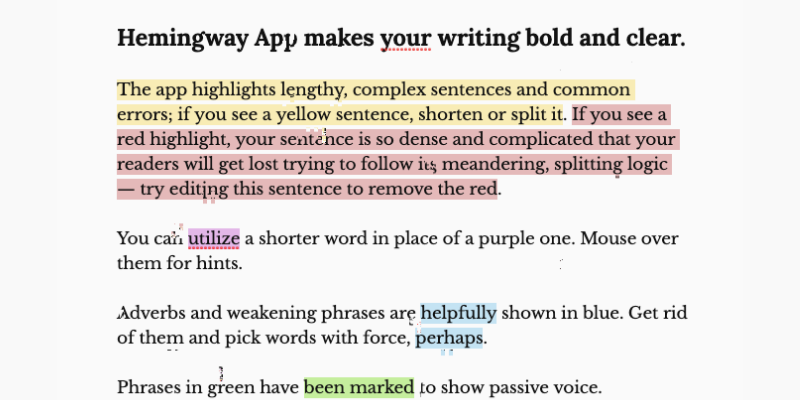
Image source: Hemingway Editor
6. Weed out Errors with Grammarly: Among the various online tools that can help with grammar checks, Grammarly is my top-pick. It is highly accurate and provides recommendations on the intricate points of grammar that are not covered by most online editing tools. Grammarly can be easily integrated with Windows, Chrome and Microsoft Word which is a huge advantage for writers and editors. Grammarly offers subscription-based access as well that come with 400+ copy-check features at $10/month/member for up to 3 users.
7. Use the Right Case for Your Titles with TitleCase:This text conversion tool allows change cases for a title or a sentence into title case, AP style title case, uppercase, sentence case and more. TitleCase is easy to use and accurate in its conversions. You also have the option to save customizations like case exceptions, set phrases to be retained as-is, remove line breaks and more.
8. Ensure Original Content with Quetext: As your team of in-house and contract writers grow, it is more important than ever to ensure that you are producing 100% original content. Quetext is a great solution to weed out any plagiarized content at the source. Once copy the text you’d like to verify for plagiarism, Quetext is quick to identify plagiarised text along with a Similarity Score. That’s not all. With the paid version, Quetext also provides urls to the source of plagiarised content. I find this tool to be most accurate when compared with popular plagiarism check tools.
Graphics and Video Production
A HubSpot survey found that respondents watch an average of 1.5 hours of video content in a typical day, and about 15 percent respondents watch more than 3 hours of video on a typical day. As more and more users consume illustrated forms of content (infographics, minigraphics, videos) content marketers must be prepared to introduce these new engagement formats into the content mix. These tools will help you create professional grade videos and graphics easily and at scale.
9. DIY Videos Using Lumen 5: You can use Lumen 5 to create short videos for your blogs and social media. Once you feed your blog post’s URL into Lumen 5’s video creator, this AI powered platform, picks key portions and lines from your blog matches them with free stock images and videos that are preloaded into the platform and generates a quick video preview. You can customize the text shown, images/videos in the background, music and download the video for use. A paid upgrade priced at $49 per month that allows you to include custom fonts, colors and higher resolution video output. The UI is simple and intuitive – I’d say Lumen 5 is video-making simplified.
Source: Lumen 5
10. CTAs in Videos With Exaltive: How would you like to include CTAs, maybe run a quiz and make your videos more engaging? Meet Exaltive, a video editing platform that allows you to do just that. With Exaltive, you can create layered buttons and hotspots to your existing video and drive more than views with your videos. Or you can convert a static video, into a fully interactive guided user flow. You can also include webpage controls and create user experiences as desired for your website or app. Create your trial account and explore this tool for yourself. Here’s a video that I’ve created using this platform.
11. Graphic Designing Tool For All Canva: This online design tool is your one-stop solution for DIY banners and creatives. Canva offers a variety of templates in all the standard sizes for documents, social media creatives, Blog and eBook covers, marketing collaterals, logos, ads and even infographics. With minimal customization, and some quick image and text edits you can produce creatives quickly. Canva offers a paid subscription that offers more templates, custom fonts and colors and design collaboration within your teams.
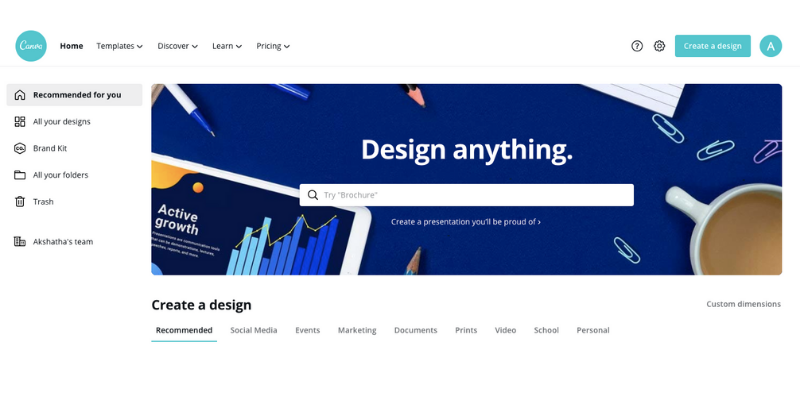
Image source: Canva
12. Infogram For Engaging Infographics: If you’re working on reports and whitepapers that are heavy on data, try Infogram. You can easily create interactive infographics, reports, creatives, and more. These creatives can be downloaded as an image, PDF, or embedded into your blogs, emails, webpages, you name it. The creatives are responsive and easily adapt to the screen sizes. It’s flexible, easy to use and has a wide range of interactive elements to make your graphs and data reports interesting. I’ve used this tool extensively in the last few months and produced multiple assets in the last few months. Here are a couple of examples.
Source: MoEngage
Distribution
Now that you’ve created meaningful content, let’s understand how you can leverage this content to pull relevant users to your blog or website. These distribution tools will help you reach out to your audiences with highly targeted content and enhance the overall effectiveness of your content marketing efforts.
13. Add CTAs to Social Shares with Sniply: Do you share thought-leadership articles by external publications such as Ford, Mashable, TechCrunch on your social media channels? You can now include a custom message or call to action (CTA) as you share curated content. You can also customize the look-and-feel of your Sniply messages to suit your own brand’s style. It’s fairly simple to use and you can start using Sniply using a free account. You’ll have access to all its core features and analytics. However, for brand customizations you’ll have to sign up for one of their paid subscriptions (the starter pack is priced at $29).
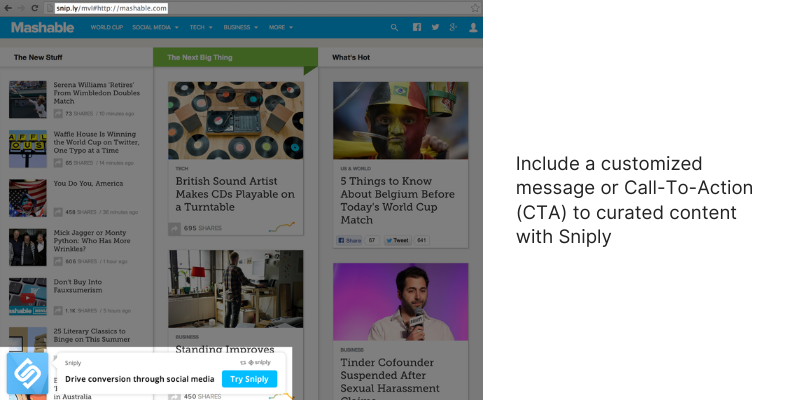
Image source: Sniply
14. Data-driven Social Media Management with Social Report: Managing multiple social channels can be tiresome and that’s the reason most brands opt for a social media management platform. While there are many popular social media management tools out there, there are some very niche features that sets Social Report above the rest. For starters, their Evergreen Content features allows auto posting through RSS feeds. Also, the top-performing and evergreen content can be auto-scheduled through the platform without human intervention. If you need special approvals for certain posts, those can be set through the platform as well. Also, this platform provides the most in-depth analytics on your social media performance and also has some interesting insights. While it’s priced slightly higher ($49 for the starter plan) when compared with other platforms, the benefits are quite a lot if you’re looking to boost your social media efficiency.
Source: Social Report on YouTube
15. Native Content Ads with Outbrain: If you’re getting started with native ads, or want to drive traffic to your blog, then try Outbrain. It’s fairly simple to use and with a couple of settings such as your budget and target publications you can begin running ads. For better targeting you could also choose publications that you want to exclude.
16. Reach the Right Audience with Zest: If you’ve got original content to share, try Zest. They’ve built a Zest Tribe of 20K+ organic users who turn to Zest for informative content (I’m one from the tribe too). Users can install the app or a Chrome plug in and begin consuming content. You have options for both organic and paid distribution and they both work. That’s because the Zest team ensures high quality filters to ensure they distribute high quality content both through their organic and sponsored posts. I personally recommend and consume content from this platform.
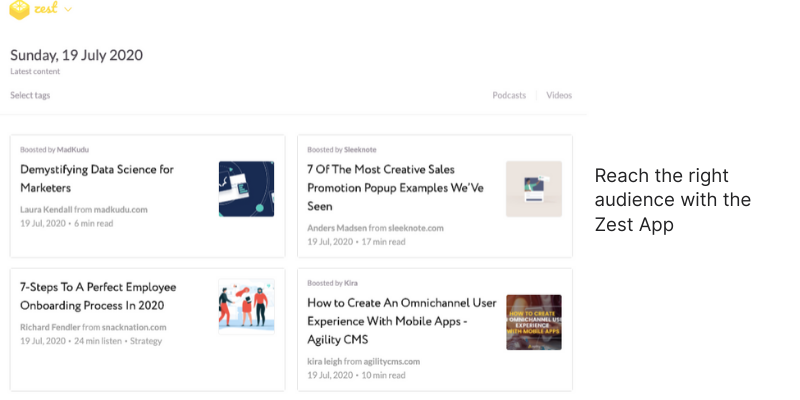
Image source: Zest App
I hope you find these tools helpful in your day-to-day job and create meaningful and targeted content for your audiences. There are plenty of other content marketing tools out there, but these 16 are easy-to-use and have proven effective to me as a content marketer. What are your go-to content marketing tools? I’d love to hear your recommendations in the comments section below.






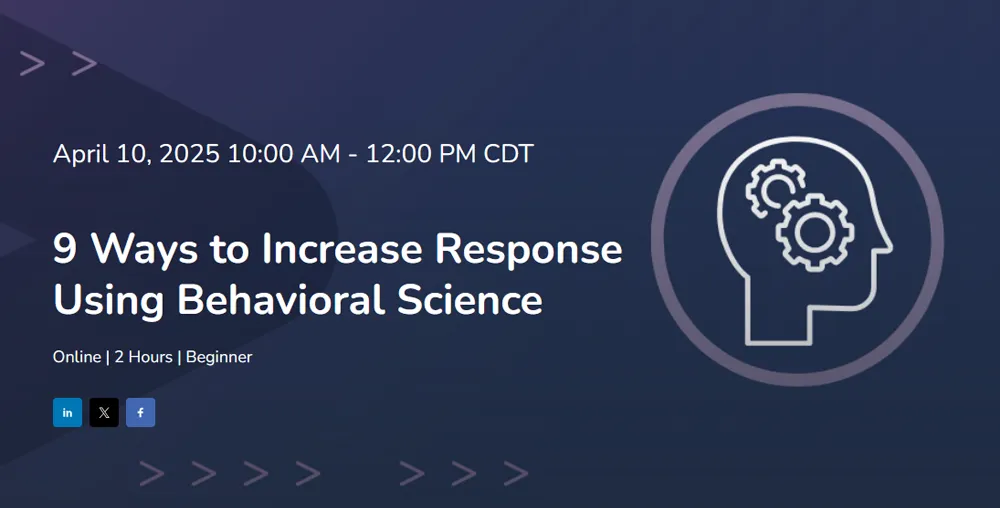


Comments are closed.