By Rebecca Bertoldi
Every marketing professional knows how powerful it can be to have a mailing list of interested prospects and customers. It’s your direct line to a person who already likes your brand, so sending them the right message at the right time can turn into sales. For companies that do not have access to expensive marketing automation software, MailChimp is a great tool for communicating with your customers and future customers..
Some of our favorite features include:
Easy User Interface
MailChimp built their software with the user in mind. They make it very easy to access all the tools you need to create great campaigns. You can create any style of email from simple text to invitations to newsletters with full graphics. There’s a template for everything. Plus each design ensures that you are compliant with Federal spam laws.
List Management & Segmentation
Manage your lists and let the users segment themselves. Mail Chimp allows you to send emails that will group your readers based on their responses. Customers can choose their stage in the buyer’s journey and they will automatically be grouped accordingly. This allows you to guide your users through your funnel with an automated email system.
For example, let’s say you help bloggers promote themselves and want to know what stage they are in. You could make three groups: Haven’t launched a blog yet, newly launched a blog, have an established blog.
Next, you would craft an email and ask the user to click on which statement best describes where they are as a blogger. When the customer clicks on their current blogger status, MailChimp automatically adds them to their self-selected group, allowing you to send them emails for their exact stage.
Pretty cool, right?
MailChimp also has built-in features that allow you to create pop-ups to collect email addresses. Additionally, their list-building tools can be integrated with website creation applications, such as WordPress; and social media platforms, like Facebook.
Automated Campaigns
Creating and scheduling an email campaign with MailChimp is easy. You draft your emails and set up a schedule for each one, kicked off with a basic trigger. For example, if someone signs up for your list on a Wednesday, they would get the welcome email right away followed by a series of introductory emails sent over the course of the next week, month, or year.
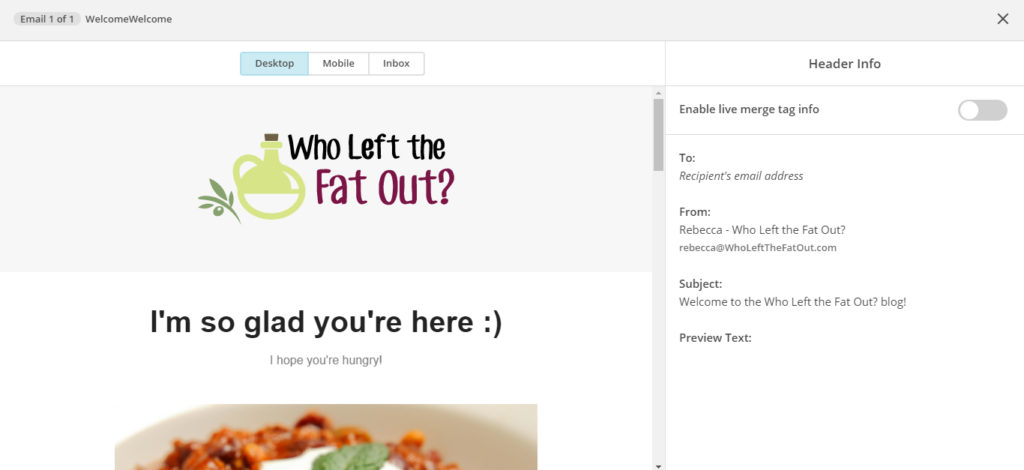
Targeted Campaigns
With a well segmented list, you can begin running campaigns. You can choose to do an automated campaign or set up a retargeting campaign. You can create custom landing pages to ensure that each segmented list is seeing relevant messaging at the right time, creating what feels like a personalized experience.
Testing & Tracking
MailChimp’s thorough reporting functionality allows you to track the performance of your campaigns, as well as a subscriber’s opt-in source and engagement. Additionally, you can test different delivery times, preferences, and more to optimize your email engagement. Plus, if you don’t get a great open rate, MailChimp will tell you the best time to resend your email to anyone who didn’t open it.
MailChimp has made the cut for Tool of the Week because of all its great features. With an easy user interface, great list management tools, automated campaigns, and in depth performance data, this tool is great for building your business. Ready to automate your email system for a positive customer experience? Getting started with MailChimp is easy and FREE! They give you access to many of their tools for free when you’re just starting to grow your list. Try it for yourself today! http://bit.ly/2BUFrMj
Check out the other tools our members love for marketing!
____________________________________________________



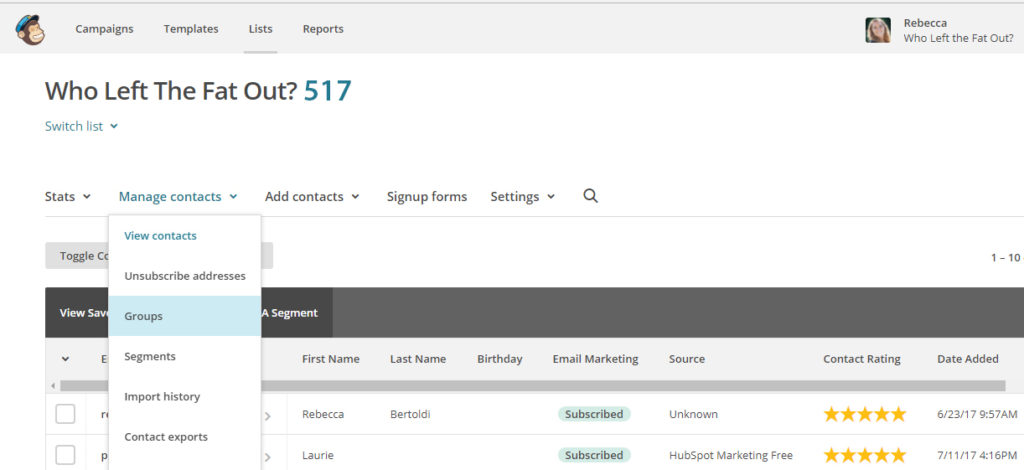
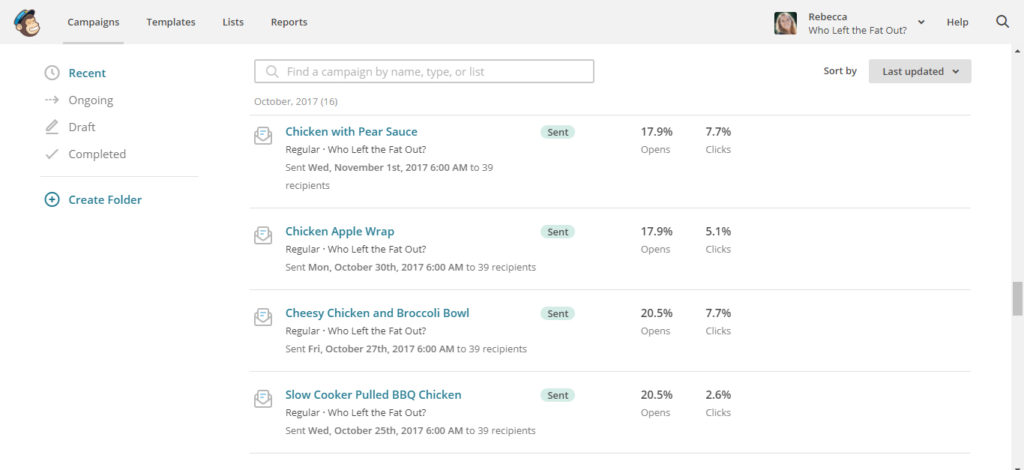




Comments are closed.